News
Adobe CS6 Production Premium
NAB has already begun and Adobe is one of the companies that will enter with a bang, presenting its Adobe CS6 Production Premium suite, consisting of Premiere Pro, After Effects, Photoshop Extended, Audition, SpeedGrade, Prelude, Illustrator, Encore, Flash Professional, Media Encoder, Story and Bridge; a set of applications that covers both pre- and post-production.
In launching this new version, Adobe has clearly focused its attention on the Premiere Pro editing system. Since last year, thanks to the release of its CS5.5 version (also at NAB), Premiere managed to gain a larger number of users also due to the fact that Apple had just released Final Cut Pro X. Although they are now adding all the features that were missing in the first version, FCP X is still a system that creates a lot of controversy and does not convince many former FCP 7 editors.
Premiere has been completely redesigned to optimize workspaces and achieve greater fluidity. The entire interface has been changed to make better use of space and achieve “more video, less UI”.
 The “Source” and “Program” display windows occupy the entire upper part of the screen; the “Project Panel” is located in the lower left corner and has now been made easier to use.
The “Source” and “Program” display windows occupy the entire upper part of the screen; the “Project Panel” is located in the lower left corner and has now been made easier to use.
Another change is the old arrangement of buttons that controlled the “Source” and “Program” windows. They realized that they were completely disordered and have decided to unify them in a single line of icons (“Button Editor”) to which you can add or remove them at any time depending on your needs.
Even so, if you are not convinced by these changes in the interface, you can return to the one that was in CS5.5 version through the menu.
Taking one of the features of Final Cut X, you can view clips by simply hovering over their thumbnails and moving the cursor. You can also set In and Out points on these thumbnails and drag them directly to the timeline. You will then be warned (also by Final Cut) if the settings of your sequence do not match those of your clips.
In addition to adding trimming possibilities, the multi-camera editing mode has also been improved. You can now add as many angles as your computer is capable of supporting, and the way to synchronize them has been simplified.
After Effects CS5.5 already introduced a stabilizer called “Warp Stabilizer”, which is now also integrated into Premiere. This effect not only smoothes camera movement (the level of which can be changed, which will directly affect rescaling), but also eliminates any artifacts that may result after its application.
And of course, new brackets for the RED Scarlet-X, RED Epic, ARRI Alexa and Canon C300 cameras have been included in this update .
 Thanks to the inclusion of this color corrector, editors now have the ability to enhance their images with more than just the simple “Three-way Color” tool (included within Premiere).
Thanks to the inclusion of this color corrector, editors now have the ability to enhance their images with more than just the simple “Three-way Color” tool (included within Premiere).
A 10 bit DPX sequence can be sent from Premiere by simply clicking on “Send To SpeedGrade”.
The engine that drives SpeedGrade, called Lumetri Deep Color Engine, makes this system support logarithmic and linear gamma curves, and all corrections are non-destructive.
There are a lot of filter presets (bleach bypass, day-for-night, Technicolor 2-strip), effects (blur, glow, sharpen) and LUTs that can be applied. In addition, all color corrections made in SpeedGrade can be brought into After Effects and applied as LUTs. It is also capable of working with other systems such as Avid and Final Cut thanks to XML, AAF and OMF support.
One of its features is that the application of corrections and filters is done in layers, as it would be done in Photoshop or After Effects.
SpeedGrade is capable of creating lightweight proxies for offline editing in Premiere Pro and then, using an EDL, conforming to the original material.
Supports formats such as DPX, Quicktime, Targa, TIFF, Open EXR and raw from ARRI, RED, Phantom and Weisscam. XDCAM and AVCHD files have to be opened in Premiere first and sent as a DPX sequence.
If you want real-time performance, you need to have an Adobe-certified graphics card, such as NVIDIA Quadro 4000, 5000 and 6000.
Includes support for controllers such as Tangent Wave and Tangent CP-200 series.
*Adobe Premiere also includes Media Encoder and Encore software for encoding and authoring DVDs, Blu-ray, etc.
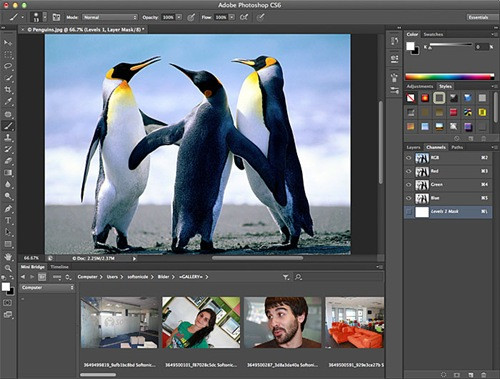 Thanks to the new features implemented on Adobe Mercury Graphics Engine, Photoshop is able to perform better. Also, in this update new automatic recovery functions and a “Background Save” have been added.
Thanks to the new features implemented on Adobe Mercury Graphics Engine, Photoshop is able to perform better. Also, in this update new automatic recovery functions and a “Background Save” have been added.
As we have already introduced, one of its most outstanding new features is the improvement in video editing, with the possibility of importing formats such as AVCHD, MPEG4 and H.264.
Here you can see a tutorial where the video tools are explained.
New image repair and cropping tools have been added in Photoshop CS6. The latter now works non-destructively, being possible to return to the original size thanks to the preservation of all pixels.
There are also other improvements such as text and vectors, to create lines, shapes and objects, as well as improved 3D and raw images.
There are renewed effects, such as Blur and a filter to correct objects that appear curved after using a wide-angle or fisheye lens.
After Effects is another highlight within this collection. The big news is something Adobe has called “Global Permormance Cache”. It consists of storing certain frames in RAM or on a storage disk. The program retains all the frames that have been processed in RAM, so that these frames can be reused if you decide to “Undo” and go back to the previous idea, without having to reprocess them. The system recognizes these frames even if they are placed in duplicate layers or compositions.
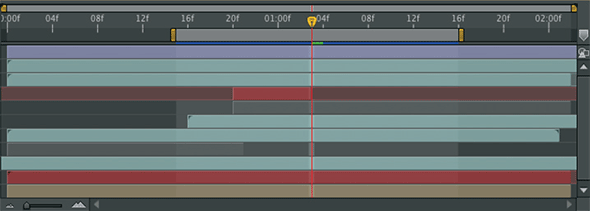 In addition, After Effects analyzes these frames in RAM, and decides, based on how long it will take to render them again, whether it is worth copying them to a cache disk. Once they are on this disk, you can close the project and when you reopen it After Effects scans the cache and retrieves these frames. The disk can be configured to delimit its space.
In addition, After Effects analyzes these frames in RAM, and decides, based on how long it will take to render them again, whether it is worth copying them to a cache disk. Once they are on this disk, you can close the project and when you reopen it After Effects scans the cache and retrieves these frames. The disk can be configured to delimit its space.
Another new feature in After Effects is its “3D Camera Tracker”, which is based on the “Warp Stabilizer” to analyze camera movements in 3D space (over 2D images). Thus, it creates a virtual camera that recognizes the movement and marks the tracking points superimposed on the 2D image.
 The tools for the creation of text and 3D shapes and the “Mask Feathering” tool (for making masks) have also been improved.
The tools for the creation of text and 3D shapes and the “Mask Feathering” tool (for making masks) have also been improved.
Thanks to the ability to import AAF, OMF and XML, you can recognize metadata from material coming from Avid and Final Cut (and others), such as changes in speed, keyframes, position, etc. This is achieved with Pro Import After Effects, a product that was previously separate (with Automatick Duck) and is now integrated into After Effects CS6.
On Location has been replaced by Prelude, a system for ingesting and performing work such as logging or dailies creation. The advantage is that it is possible to import metadata created in Prelude into Premiere.
You can import the camera material all at once or select only a part of it. In addition, when ingesting, it allows you to directly encode it.
This version also includes the possibility of creating a rough cut that can then be opened in Premiere.
In Adobe Audition (for sound design, editing and mixing) one of the new features is “Multitrack Editor”, which allows you to group clips and modify them all at once.
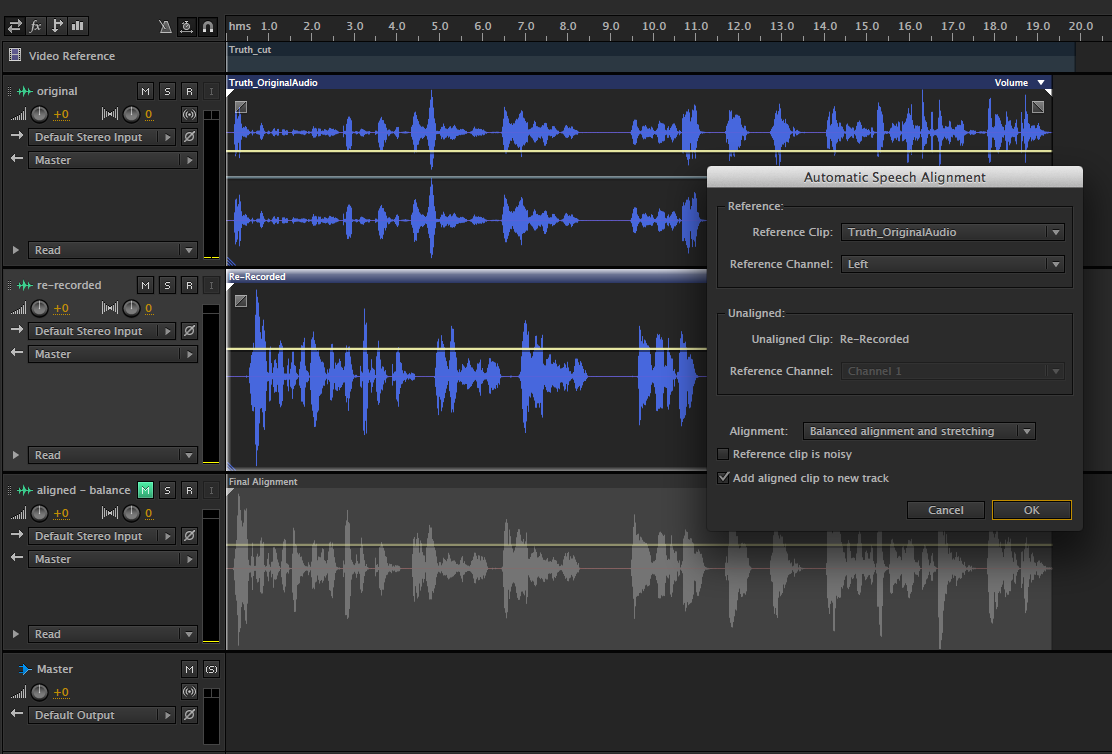 The trim and keyframe tools have also been improved, as well as the ability to analyze waveforms in order to automatically align clips.
The trim and keyframe tools have also been improved, as well as the ability to analyze waveforms in order to automatically align clips.
“Spectral Pitch Display” is a new tool that automatically analyzes the fundamental frequency of all sounds in a clip, whether it is spoken dialogue or a melody played by an instrument.
You can work in Audition through controllers such as the Avid Artist series and Mackie MCU series.
New export media such as FLACC, Ogg or MPEG-1 Audio Layer II (MP2) have been added.

This script writing and analysis software has been enhanced in its programming capabilities for creating metadata from one (or several) scripts. Story now automatically organizes the elements of a script and places them in different lists. These lists are synchronized with the original script, so if the original script is modified, the lists are also modified (by pressing the Sync button).
The only thing that Adobe has not announced yet are the dates and price of this collection, but we will be able to know very soon because they have said that it will be during the first half of 2012.
Here you have all the information about the suite and here you have the upgrade information for those who were already users.


