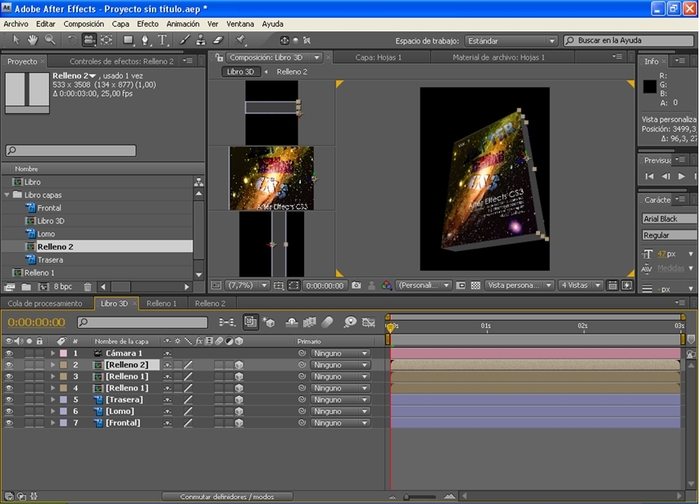Adobe After Effects is considered in professional post-production environments as a useful “Swiss army knife”. With this powerful cross-platform program you can develop multiple applications in the field of visual compositing, motion graphics, color correction… Its timeline-based environment also makes it easy to understand for professionals in other disciplines such as editors, colorists, etc.
In this course we will explore advanced AE techniques, tools and plug-ins through their specific and daily uses in professional post-production. Far from explaining all the tools in the program one by one, we will focus on how to combine them to do real work. This is not a course about WHAT After Effects is but HOW to use it in advanced professional post-production. All the topics to be covered will have as exercises materials coming from real works and situations.
DURATION: 20 hours
TEACHER: José Carlos Panadero. Adobe Certified Instructor. Apple Mentor Trainer. Post-producer in spots for Coca Cola, Chevrolet and Hyundai. You can see some of these spots in this link on vimeo
SOFTWARE: After Effects CS5.5 on Apple Professional Workstations (one per student)
AIMED AT: Editors and assistant editors, post-producers, colorists, post-production directors, filmmakers…
PREVIOUS KNOWLEDGE: Basic knowledge of After Effects, notions of visual composition concepts, editing, coding, etc.
PRICE: 450€ with possibility of discounts
WHEN: June 18 to 22 (Monday to Friday) from 10 am to 2 pm The registration period ends on Thursday, June 14, except in exceptional cases.
WHERE: Mass Digital. See in Google Maps. If you need any kind of information you can contact 709 MR by email or phone (668840783).
COURSE CODE: AEAV25-180612
GENERAL OBJECTIVES:
- Learn advanced techniques in EA for solving specific problems
- Understanding the operation of complex tools for other possible future uses
- Learn how to handle high-end plug-ins for After Effects
CONTENTS
- Basic theory of compositing: operations with alpha, Booleans in compositing, blend modes, pre-multiplication of alpha…
- AE workflows and interoperability with other programs: Avid AAF, FCP XML, Premiere.
- Color management in After Effects. Logarithmic or linear work in compositing.
- RotoBrush: Techniques for erasing wires and other image elements
- Motion Graphics creation on moving image
- Composition in 3D spaces. Multiplane effect
- Chroma Key, Tracking and Warp Stabilizer Techniques
- Mocha AE: Advanced Tracking and Stabilizations
- Noise cleaning and image restoration
- Match Grain for element integration
- Rescaling, downconverting and upconverting SD to HD techniques
- Mixed framerates: NTSC, PAL…
- Speed changes (time warps)
- Matte Painting techniques and mask work
- Color correction and creation of looks with Color Finesse 3
You can download the documentation to take the course here
For more information and to reserve a place, please send an e-mail to info@709mediaroom.com.