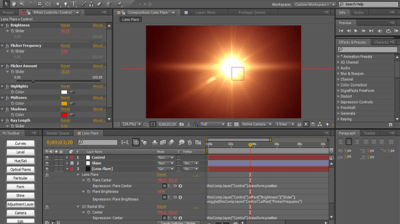Sin categoría
After Effects Flares Tutorials
To end the week I leave you with a few tutorials on the lens flares built into After Effects, as well as other third party tools.
If you want to find the first steps, you can go to “Adding a Lens Flare Effect” in the Adobe press section. Then, inside the help pages you will find “Apply tracking data to a new target” and “About alpha channels and mattes“.
Once these first concepts are understood, we can move on to the series of video tutorials from different creators. With them you will learn how to generate this type of effect using only AE or, on the contrary, with third-party plugins and presets.
Lens Flare in AE and Premultiplication Explained
Breathe Life Back Into the After Effects Lens Flare
Reviving AE Lens Flare
In the following two videos you will see how to use the Glow and Tint filters to achieve flare effects without using third party plugins.
Anamorphic Lens Flare in AE
Compositing Problem-Solving in After Effects
Flare Plus: After Effects Lens Flare Preset
Create Custom Lens Flares
Glue a lens flare to a light and circle it
Add Anamorphic Lens Flares to Video in After Effects
Have a nice weekend! ☺