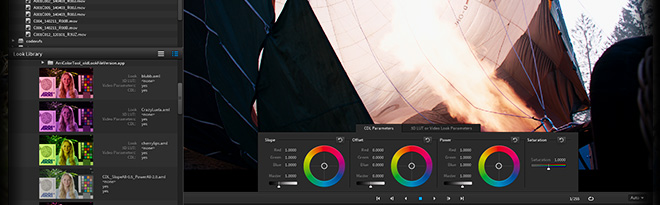Arri’ s latest camera has the ability to load 3D LUTs, allowing the look and feel of the image to be modified from the very beginning of production. While basic adjustments (ASC CDLs) could already be applied with Alexa, the Amira provides full customization.
To enable users to take full advantage of this feature, Arri has released a software called AMIRA Color Tool that allows users to create LUTs on any Log C clip or embedded image (accepts ProRes and DPX) and export them for use in camera or other post-production systems.
In this video you can see how the tool works, learning how to create 3D Looks and LUTs, as well as its application in the camera’s internal menu. If you are used to using Arriraw Converter, you will see that the user interface is very similar.
Avid Media Composer users should note that if they want to bring any of their LUTs into the editing system, it is necessary to have version 7.x or higher (with support for ASC and CDLs) and to use the .cube export format.
All LUTs in this format, except those from FilmLight, can be imported into Media Composer. Here is an example of what works (marked in green) and what doesn’t (marked in red).
AMIRA Color Tool beta 1.0 is now available for free download from this link. It is compatible with Mac OS X 10.7 and later.