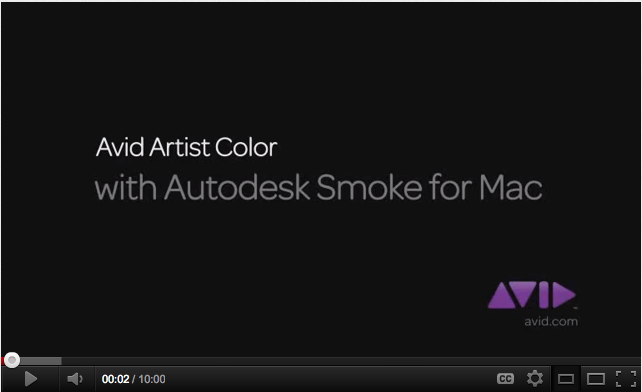Tutorials
Avid Artist Color with Smoke Tutorial
Smoke, from Autodesk, is one of the color correctors that can be worked on through Avid Artist Color. This tutorial explains how to operate this controller to create corrections quickly and accurately. Also, the different functions that can be applied to the buttons or trackballs to improve and speed up workflows.
In addition to Autodesk software, there are many more correctors that are compatible with Avid Artist Color (in fact all that support EUCON). Here is the list:
– Smoke, by Autodesk.
– Color, by Apple.
– STORM, by The Foundry.
– REDCINE-X, from RED.
– DaVinci Resolve from Blackmagic.
– Baselight (for FCP), by FilmLight.
– Scratch, by Assimilate.
– Nucoda Fuse, from Image Systems.
– Silverstack, from Pomfort.
– And of course Avid Media Composer 6 and Avid Symphony 6.
Here you have the tutorial, I hope you find it useful: