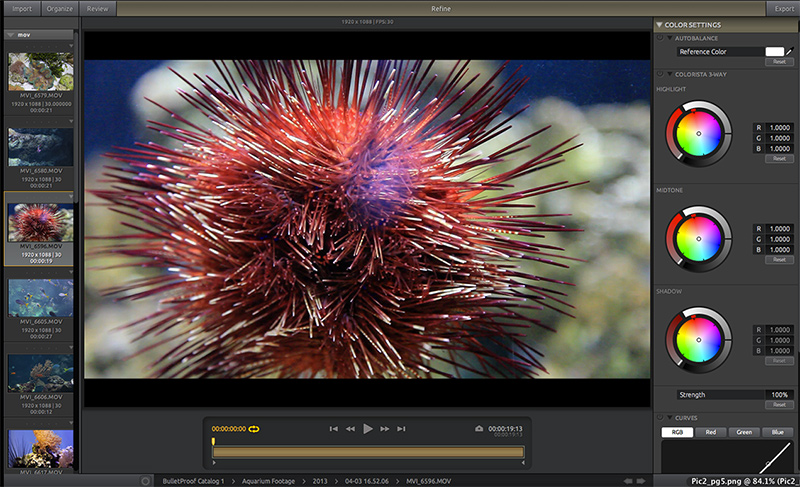News
BulletProof Public Beta
As we announced not long ago, Red Giant is preparing the public beta of its new Bullet Proof system.
A pre-release beta version will be offered this summer to get feedback from users who are currently working on engraving and performing organization, backup, color or dailies delivery tasks.
Operating systems
The initial release of BulletProof will only be available for Mac, although it will be followed by a Windows version that is in development and will be available as a free upgrade.
These are the supported operating system versions:
- 10.6.8 → Snow Leopard
- 10.7.2 or higher → Lion
- 10.8 or higher → Mountain Lion
Compatible cameras
BulletProof is initially aimed at Canon and Nikon DSLRs and GoPro cameras, with the intention of meeting the needs of small and independent productions.
These are the specific models that will be supported:
However, Red Giant plans to expand its camera support, with the Canon Cinema EOS(1DC, C100, C300 and C500) and Arri Alexa (ProRes) at the top of the list.
Supported codecs
These are the codecs that will be supported in the first version:
In order to view the ProRes family, Final Cut Pro must be installed.
If you still have any doubts after seeing lists like this, you may be interested in attending the Codecs, Formats and Workflows Course, to be held on June 8 and 9.
Interface and main functions
We have also received more specific information about the main features.
- Interface: it has five windows that are arranged in a flow from left to right, covering the day-to-day needs of the set. BulletProof’s interface is very simple and interactive, allowing sliding between windows.
- Import: this tab allows you to download clips from memory cards or hard disks quickly and securely. Thanks to the Backup function it is possible to archive multiple copies of the material while importing and to verify it.
- Organize: where you can access thumbnails of all the shots to check and organize them before they reach the editing platform. This can be done by sorting them into folders, grouping them into playlists or filtering them with metadata (such as Keywords or Star Ratings).
- Review: allows you to play clips individually, checking them for correctness or setting In and Out points and/or marks for later review.
- Refine: this is the window in which the first color corrections are applied, which can be “burned” on the image or exported as LUTs. Color tools such as the Colorista wheels are included. In the Metadata panel you can add metadata to organize the material by camera, shot, shot or as needed.
Another thing to mention about this tab is that only the color tools will be affected by GPU acceleration, and they will do so by increasing the speed slightly. All other tasks will be processed by the CPU.
In 709 Media Room there are also several courses aimed at color correction, using systems such as DaVinci Resolve or Mistika. Here you can see them all.
- Export: designed to quickly deliver masters, proxies and dailies. Options such as Burn In, Frame Rate or Resolution make exporting a simple, one-step process. In addition, presets are included and settings can be applied to Export Groups for an entire queue of files.
If you want to get this public beta of BulletProof as soon as it is released you can sign up here. The final version is expected to start shipping later this year.
And if you are interested in going deeper into this kind of tasks you may find useful the DIT Course that will take place in July, with four modules covering video theory, digital cameras and color correction, camera operations, DIT Station and color correction. You will find all the information on this page.