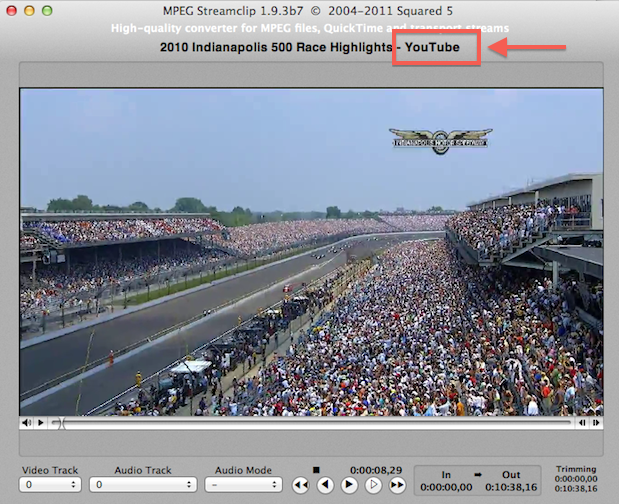In this tutorial we will show step by step how to convert or download Youtube videos using MPEG Streamclip software, a basic tool for any editor.
The operation is very simple, MPEG Streamclip takes the URL of the Youtube video and from there the clip can be treated within the software like any other file.
If you have ever tried to download a clip from Youtube, you will have noticed that it is not as simple and fast as this. For example, if we type in Google “How to download videos from Youtube”, a lot of links appear with different options, which also do not always work or are quite dubious.
To save us headaches, we are going to use MPEG Streamclip. First we will copy the URL of the video that we have chosen in Youtube. Once this is done, in MPEG Streamclip go to the File menu: Open URL.
A dialog box opens in which you can paste the URL of your video.
In this same box there are several options available. The most important are the ones on the left side, since they determine the function we want to perform.
The Open option will open the video in the main MPEG Streamclip window so that we can then treat it like any other normal clip.
The Convert option will take you to the program’s task window. Here you will have to choose what to do with the video.
As you can see in the image, among the different options we can, for example, export a QuickTime, only its sound or convert it. In this case we are going to see the example converting the clip to MP4, so we will choose the Export to MPEG-4 option.
This brings us to the export window, where we will have to configure our preferences. If for example we want to export the video to take it to an iPhone or iPad, we would have to select the iTunes presets, which work with most Apple devices.
The Download option does just that, it downloads the YouTube clip to your hard drive. If you look at the first image again, you will see that there is a button where you can select HD. This is to download an HD version, if available.
The original tutorial I based this on is from the ProVideo Coalition website, and this is the link if you want to check it out. MPEG Streamclip is a totally free software from Squared 5, available for Mac and Windows.
If you are interested in these coding and formatting issues, you may be interested in this course we teach on the subject.
From the Squared 5 website they inform us that the current version (1.9.2) is not compatible with Youtube, so if we want to have these features we will have to download the beta version 1.9.3b8. You can download it from here (for Mac). On Windows, the version numbers change but you also have to download the beta (at this link).
I hope you found it useful 🙂