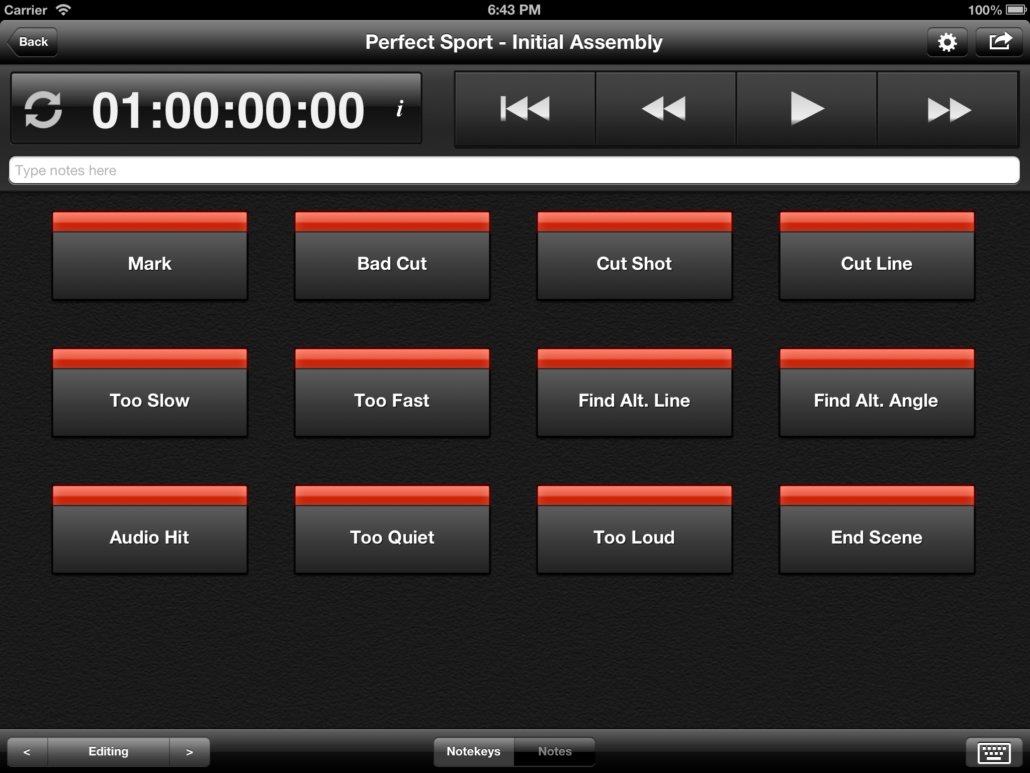Cut Notes is an iPad app that allows you to take notes while a file is playing from all major video and audio editing systems, designed so you don’t need to stop.
Developed by Digital Rebellion and aimed at post-production professionals, it features fast preset buttons and timecode synchronization, so there’s no need to stop playback to add a marker or text.
Version 2.0, recently released, has added certain improvements and supports that make Cut Notes a useful and interesting application.
Its first feature, and probably the one that affects us the least, is a redesign of the interface, making it darker. After it come the systems with which it is now possible to synchronize the timecode: Final Cut Pro X, which joins versions 6 and 7, Pro Tools and Adobe Audition. In addition to these, Cut Notes also synchronizes with Avid Media Composer, Premiere Pro (CS6 and on Mac) and the Kollaborate platform, for video storage, playback and management in the cloud.
In this tutorial you can see how to synchronize the timecode between your system installed on Mac and Cut Notes on the iPad. It is a bit old, as it is done on Final Cut Pro 7, but it will serve as a reference. If you want more detailed information on this and other issues you can consult here the complete manual.
Notekeys are a series of buttons with preset notes that are added immediately after touching them and placed at the current position of the timecode. It is possible to customize them by renaming them, setting color codes or creating sets for different tasks such as editing or sound design.
Of course, it is also possible to create custom notes using the text box above these notekeys. The note is inserted as soon as you start typing, no matter how long it takes you to type.
Cut Notes is capable of exporting notes to Final Cut Pro (6, 7 and X), Avid Media Composer and Pro Tools (the latter via another separate application called EdiMarker). They can be emailed, copied to the clipboard, printed, uploaded to Dropbox or Kollaborate.
To import a marker list into Final Cut you need the free plugin “Cut Notes Marker Import”. This and the other plugins can be downloaded from here.
Update 2.0.2 has also been released, fixing general bugs in the application and one in particular that caused a crash after removing a cut in editing.
Version 2.0 is a free upgrade for users who are already registered. For those who are not, Cut Notes is available from the Apple Store for $12.99 (i.e. $13.00, which is about $10.00).
Only compatible with iPad, with iOS 5.0 or higher.