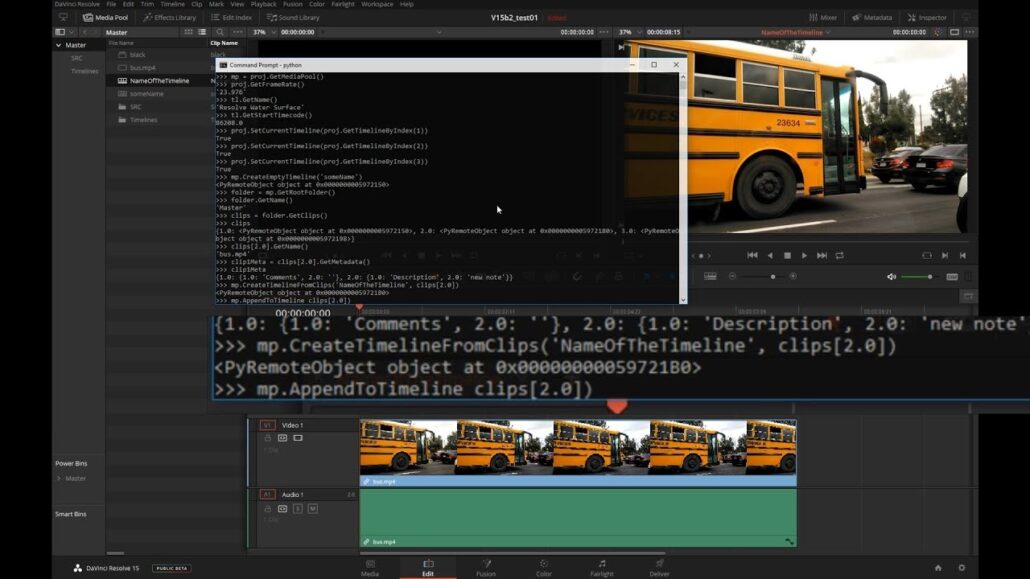Sin categoría
DaVinci Resolve Fusion 16 + Fusion Studio 16, two sides of the same coin? – PART 2
Progressive integration of Fusion and Davinci Resolve
Until now (v15.3) the difference in speed between stand-alone or Davinci-integrated Fusion was very palpable to the detriment of the ̈all-in-one paradigm ̈: in one particular case I tested it went from 1 hour to as little as 10 minutes of rendering.
This is logical if we take into account that we are adding two absolutely different calculation engines: one focused on GPU acceleration (Davinci) and another one based on CPU and playback by RAM cache (FUSION).
This difference in performance will probably be maintained in the future and in cases of really heavy and slow compositions, using its integrated version in Resolve will be totally unfeasible.
This added to the fact that with version 15.2, the option to directly export and import compositions from Fusion was incorporated, and also the ability to run Python and Lua scripts in Resolve (something necessary to program automations in workflow and render farms) and which is typical of high-end 3d and compo programs but not so in an editor or color program, gave me a glimpse of what I think is the DMB roadmap for Davinci and Fusion: Fusion would be inside Davinci to control the distribution of plans to other rooms and only deal with postponement in the simplest cases. (titrations, rotoscopies, small effects).
The two faces of Fusion
In anticipation of what’s new at NAB 2019 the most frequently asked question among users of the users of Fusion’s best forum was: Will the integration into Davinci mean the eventual disappearance as a standalone program? It was a topic that aroused passions and nerves because after working with the same tool and mastering it, being forced to change it is as pleasant as a tooth extraction or ask the users of FCP 7 (R.I.P????).
After the NAB, we see that fortunately it has not been so, BMD keeps the two programs because they meet different market needs, the generalist user VS the specialized operator: Fusion Studio Vs Davinci Resolve Fusion. If you want to see the differences between both versions you can check this comparison.
BMD surely figures that people just starting out in VFX have their needs covered in the DAVINCI integrated version (and in youtube tutorials like: ̈Learn how to integrate 3D text into your videos in 5 MINUTES!!!! ̈)
Users of the paid version on the other hand would be VFX companies, used to breaking down complex work among multiple operators and needing coordination and versioning with render farms mendiante. For these companies the Fusion Studio license is a funny joke compared to what each Nuke seat can cost them.
Why use Fusion in its Studio version?
In the past I worked as a Resolve operator in VFX-only companies where my role was not so much the classic colorist position but to be in charge of shaping the projects and distributing the shots and passes needed by the different compositors to then reconform their results and ensure color continuity between rooms.
From here I want to send a greeting to one of these companies… NoH Studios.
There were already at that time programs that focused on this aspect such as NUKE HIERO and FUSION GENERATIONS (R.I.P, although largely supplanted by the CLIPS function of Da-FUSION) but had DA-FUSION existed at that time it could have pressured companies to abandon NUKE/AFTER EFFECTS and move to a coordinated solution in Fusion as long as it would have guaranteed that they could continue to use their automations in the render farm…
If you want to take a look at the possibilities of automation and integration in a shared workflow that open up for Resolve I suggest you take a look at this intro that Igor Ridanovic has made about scripting (in addition to the tools he is developing for the workflow in Resolve):
This niche that Resolve will occupy is not exclusively intended to be integrated with Fusion rooms, but if necessary, the same could be done in an ecosystem based on Nuke, After Effects or Flame. This is explained in this video by David Jahns:
Does this mean that DA-FUSION is not a viable solution in itself and will always depend on other rooms?
At the very high level of the compo (hollywood/bollywood) I think it’s necessarily so but….. 90% of the work doesn’t require that level (and neither does the work I do)!!!!!
My personal use of Da-Fusion.
My work focuses onadvertising and branded content.
My most recent work using DA-Fusion and which I think works as an example of my VFX needs.
As you will see, these are usually short works of up to 2 minutes with a fairly high requirement of excellence and with constant reversions and ̈tweakings ̈ by the agency, in addition to frequent requests for versions of the same work in 30s, 40s, 1 minute for TV and many other adaptations for social networks in vertical or 4:3. Although we shoot at 4k, the most frequent output is an HD master.
The biggest problem I was facing so far was that on a typical job I had to export a dozen shots to a compositing program, do the trick so the agency could ask me to modify the edit (and re-export and redo the effects one by one) or go back to past versions so the agency could compare. Nothing that is technically difficult but very heavy, especially if we work with RAW files directly without offline/online.
I need to be able to retouch the beauty of products and people cons-tante-men-te, they are usually relatively quick tricks but they demand to have access to sophisticated rotoscoping tools, brushes, chroma-keying and 3d tracking that usually do not exist in editing programs unless we go through installing dozens of expensive add-ons and plugins that do not integrate with each other. And for all that Da-Fusion is brilliant!!!!
In short, DA-FUSION by itself is the perfect complement to be able to cope with short and simple jobs typical of public, fashionlms and corporate that can be performed by a single ̈heroic operator. For longer and more complex jobs that can be presented in a series or a film is when the DA-Fusion solution may fall short and we will need the existence of a dozen Fusion rooms coordinated through the Fusion connect protocol.

Beta feedback on version 16
(We are happy Vincent? Yes, we are happy.)
After my first tests I have the impression that the full integration is starting to work and the performance difference between both applications has disappeared or is negligible. The differential to opt for one option or the other would focus on the RAM overconsumption that Davinci Resolve would generate. It is noteworthy that on both sides the application seems to have gained speed after incorporating more GPU acceleration to its calculation engine.
The Fusion 16 interface has had a dramatic overhaul to completely resemble Resolve and what may make it easier to use for novice users is a serious annoyance for those veterans who were used to their own very deep customizations of it (an option disabled from now on).
Most scripts and plugins developed by the community will need to be rewritten to work again.
What surprised me the most is the new licensing policy that BM seems to be adopting for Fusion: the Fusion dongle enables a Davinci Resolve license and it also seems to work in the other direction and this generates that as collateral if we have the studio version of Resolve we can finally RENDER PRORESS IN WINDOWS through FUSION 16 (one of the extras that the paid version contained).
R.I.P.
Apple Color, Avid Ds, Avid Liquid, Combustion, Commotion, Quantel eQ, Speedgrade, Smoke, Shake, Somage XSI and all those fallen comrades after glorious battles.