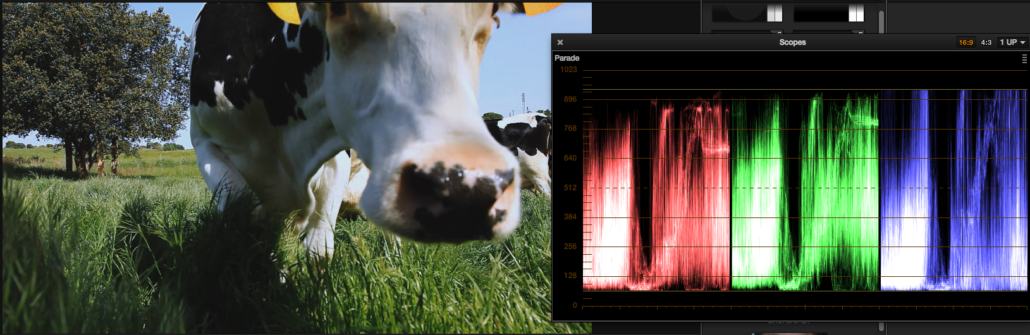In all the lists circulating on the internet, one of the most common requests for improvements requested by professional colorists in future versions of Resolve is a way to disable the program’s Display where we can see the image we are correcting. Whyyyyyyy?????? How will we color correct without it???????
The answer to this is: YOU CANNOT COLOR CORRECT WITH IT!!!!!!!!!!.
People often forget that if we are viewing REC709 footage on the computer screen it is only for drawing masks and making selections. It was never intended for us to evaluate the image with it. This is a fundamental error. The contrast of REC709 does not correspond to the sRGB of the computer (although the color does and therefore this error is rarely detected). Blackmagick-Decklink considers that for this we need to be able to send a normalized image to a monitor for consultation (they are giving us the program for free, aren’t they? the least we can do is to buy “argo” from them).
Our first question to the client before color grading should always, always, always be: Where should we show this? If they say Broadcast and we don’t have that monitoring, we have a big problem because what we show the client during the session will not correspond to the broadcast.
A first approach to solve this mismatch is to use the scopes and not to forget that these are on a scale of 10bits RGB (black 0 – white 1023) and that the levels that interest us in REC709 are respectively (black 64 – white 940). One way to keep these values visible is to ask the wall to show us the “REFERENCE LEVELS” that we will have previously established in (64-940) in this way we will have some yellow lines that will remind us the margin in which we are moving.
Another solution that I propose is, in the color correction in TRACK mode, to add one of the presets that I upload (name BROADCAST) that will allow us after correcting normally in RGB and after finishing, to remap these values to the 709 standard (compressing and clipping). Don’t be too horrified to see it …..
Now let’s imagine the reverse. We have a footage that is in 709 and its output is for internet. Is there an automatic adjustment to match the levels? Yep, I’ve posted it for you and it’s called RGB, put it in your TRACK correction and bye-bye to that color-from-the-fly-fish-also-called-badge. Thanks YOYI!!!! sniff, sniff, I’d settle for a beer, but of nothing….
The Presets of the DaVinci Rec709 Vs sRGB tutorial are available here:
And remember that we have some basic and advanced DaVinci courses in case you are interested in learning more about Resolve.
As a parting comment….. BUY YOURSELVES A DAMN EXIT AT BROADCAST!!!!!!!!!! (and please post some LOOK so I don’t feel sooooo lonely, SOOOOOOOOLLLLLLOOOOOOOOOOOOOOOOOOOOOOOOOOOOO)