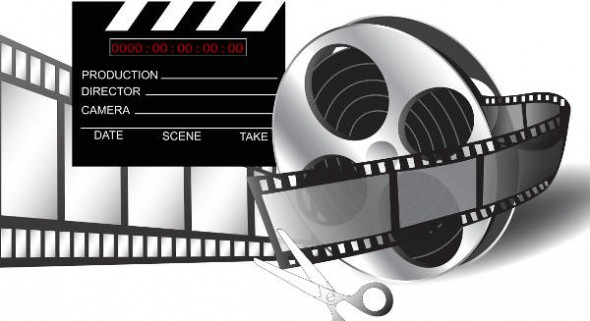With this tutorial we begin a series of a few tricks to edit more efficiently, based on your work, not the tool.
We editors are always asking ourselves how we could make progress in less time; we learn how to use a tool, or a few tools, and decide to stick with an editing system; we memorize its keyboard shortcuts and create our own; but there are times when the solution is not in the software, but in the way we are working.
The first “trick” or, better said, advice to be more efficient and to be able to meet the deadlines we are set is to BE ORGANIZED.
Since we were children we have heard time and again that “everything in its place, and a place for everything”. Well, this is exactly what we have to have, and above all to keep, in our project. In this way, we will be able to maintain our concentration on the sequence we are assembling, and not be constantly searching.
This image is how a project appears as we create it in Avid Media Composer. As you can see, a bin is created by default, forcing us to have everything placed, at least, inside this one.
In Final Cut Pro (7) this does not happen, but we can import the files without creating bins (what is created by default is a sequence).
Whether we are in one system or another, I think this is the first step to take, to have a first bin. Now, what we will have to do is to create more bins, and folders, name them and fill them properly. The best way to do this is to follow a standard and use it in all our projects.
Let’s take an example of a work structure:
1. The material that comes to us from shooting (dailies or raw, unedited material after all) is what we should place first. One way to do this is by day of shooting and original source (card or tape). To do this, we create a folder called IMAGE GROSSES, and it will contain several bins corresponding to each of the shooting days and the cards (or tapes) in case more than one was used.
Normally the sound is recorded separately, so one of the processes we will have to perform will be the synchronization. First of all, we create another folder called SOUND TRACKS, and put the original sound clips inside.
3. To synchronize the audio and video we usually create a “temporary” bin(SINCRO) in which we insert and remove the corresponding files. This helps us not to mix them and to have them controlled at all times.
4. Once synchronized, we will move them to a folder of SYNCHRONIZED SEQUENCES, in which we will have several bins named by sequence number: SEC 01, SEC 02, SEC 03, ….. SEC 17.
These synchronized clips are what we will start editing with.
Just as in a shoot they don’t usually follow a chronological order, but shoot according to their needs, we can do the same in editing. We don’t start editing the whole story from the beginning, but we work by sequences (or blocks if you don’t have them, as in a documentary or video clip, for example). We can create another folder for SEQUENCE ASSEMBLY separately.
5. Finally, we will have our FINAL ASSEMBLIES folder, in which we will include several sequences already joined, or all of them.
6. And what happens with everything that is not audio and video of the shooting? Well, we can create another folder named VARIOUS, in which we will have the bins for MUSIC, PHOTOS, EFFECTS, TITLES, etc.
Here is an example in Media Composer and Final Cut Pro 7.
It is possible that this way of organizing your project does not suit you; you can create your own, taking into account for example the locations, actors, sequences, etc. but it is good to keep it throughout the project.
If there is a clip that you do not know where to put, that you are not sure if it goes in this bin or in this one, I advise you to make copies and put it in both. This way, when you want to find it, it will be easier.
Once this is done, everything will be simpler and smoother, and we will have more time to create, because that’s why we are artists and not just technicians! 🙂