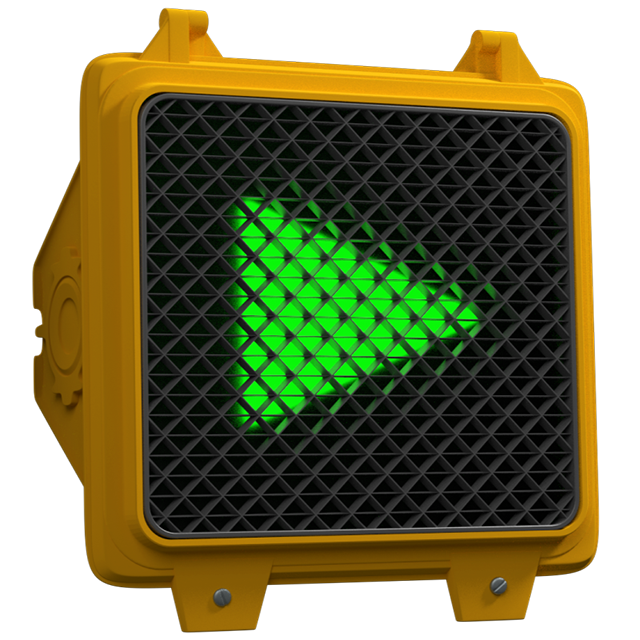News
EditReady
Nowadays, most editing systems allow us to edit natively, which means not having to pass the material through a transcoding process.
However, when our projects become a bit complex, we eventually have to resort to file conversion. For this we can use systems such as Adobe Media Encoder, Apple Compressor, MPEG Streamclip or the new EditReady.
Developed by Divergent Media (the makers of ClipWrap, ScopeBox and ScopeLink), this software takes QuickTime files from digital cameras and converts them to a codec that facilitates editing steps, such as ProRes or DNxHD.
According to the company, one of the key points that sets it apart from other transcoding systems is its simplicity. EditReady lets you edit and add metadata, preview shot by shot or look at thumbnails of all clips and playback footage with LUTs to see the look created on set.
In addition, it takes advantage of hardware acceleration and OpenCL to perform decoding as fast as possible.
The workflow with EditReady can be as simple as dragging a folder, choosing a preset and converting all the files. It also encodes in H264, so it is used to create viewing copies or final outputs.
During NAB, Divergent Media made some demos that turned out to be quite stable. The final version of EditReady is expected to be ready in a couple of months for a price of $50.