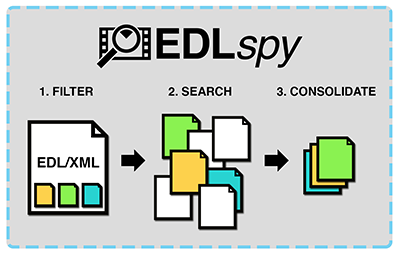EDL Spy is a new software developed by Felix Hüsken, a freelance colorist from Luxembourg, that makes it very easy to find and move material from one location to another based on an EDL (Edit Decision List).
The original idea came from a job of the creator, in which he had to do the color correction and finishing of a film and among the material he was given there were a lot of unused R3D files. To help him select the files he was interested in, he started to design this application.
EDL Spy is designed on Java, so it is necessary to have Java Runtime Enviroment installed (you can get it for free from here) and a minimum screen resolution of 1024 x 768. It works in the same way on Windows and Mac, and it can also be started from a USB to facilitate its portability.
Its operation is really simple: you enter an EDL into the application, extract the file names and then it searches for these files on a hard disk and copies them to a new location.
One of its most common uses is to use it to consolidate all the video files that have been used in the final cut (montage), but keeping the unused ones intact, saving server space and time.
Another possible case where it would be useful is if a client requests a CSV file of all the media used in the project, to save it in their database. This software allows you to sort the files and folders on the hard disk and separate the results with custom characters.
It is also possible to create, or copy, a complex directory structure to organize the media files. Either starting from an existing structure or creating a new one manually will be much faster than doing it from the computer’s file manager.
Although EDL Spy is still in beta version 0.7.2, features have been introduced over the last year to improve it and make it simpler for the user, but keeping the more complex options in case you want to use them.
Initially it only worked with EDL, but it is now possible to work with other text lists such as XML or Avid Media Summary. It is possible to extract both file and folder names, and even alter these results. For example, our EDL only has the .mov files that correspond to proxies of an ARRIRAW material; we could delete the file extension so that EDL Spy looks for the original clips instead of the offline clips.
This is a video tutorial in which in 3 minutes you will be able to know how the software works. And here is another written tutorial.
From this page you can download the trial version of EDL Spy or buy it directly. I also leave you the link to its official website with all the information available about this software.
And in case you are still a bit lost with EDLs, XML, codecs, and so on, I recommend the Codecs, Formats and Workflows Course that will start next December 15.