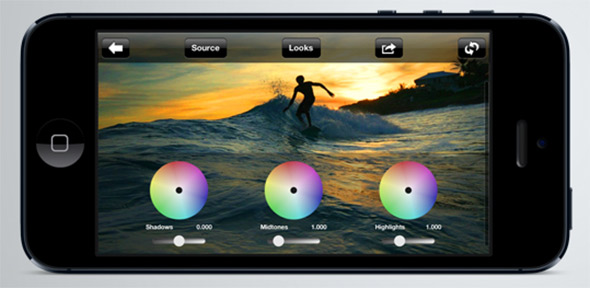News
ExpressColor: color correction from the iPhone
Gamma and Density, specialists in color management, has developed ExpressColor, an application to perform simple color corrections from the iPhone or iPad.
This new tool features traditional color wheels, with settings for low, medium and high lights (lift/gamma/gain), plus hundreds of presets for beginners and professionals alike to quickly create their looks.
If we want to treat moving images we will have to import a still image extracted from the original material, adjust the color with the wheels and the contrast with the sliders; or all this with the preset looks, of course. To the chagrin of many, there is no saturation control at the moment, but it is expected to be included in future updates.
We also do not know in detail which file types are supported for these imports.
Once the desired look is achieved, the corrected image can be exported along with a 3D LUT or ASC CDL (Color Decision List) that will go to post-production or DIT. There are 15 possible LUT and CDL formats: Academy, Apple Color, Autodesk Flame, Lustre and Smoke, DaVinci Resolve, Blackmagic HDLink Pro, Thomson LUTher, Nucoda, Panavision GDP, Pogle, Assimilate Scratch, Technicolor Digital Printer Lights, Truelight Cube and ASC CDL.
The looks we have created can be shared via email, Dropbox, Facebook or Twitter.
As we modify the image, exposure variations are shown visually and as changes in f-stops.
Available presets include an Alexa Log-C to Rec. 709 conversion, Kodak and Fujifilm negative and positive emulators, and a variety of filters and gelatines such as “Rosco Storaro selection“.
ExpressColor also has a built-in calibration tool that adjusts the iPhone or iPad display for correct viewing in the Rec color space. 709.
And if you don’t want to use it for your professional productions, at least you’ll have the wheels you’re so used to for everyday photo retouching.
ExpressColor is an app available in the Apple Store for $2.99 and is compatible with iOS 6.0 (or higher). If you are interested in purchasing it you can do so here.
And if you want to learn more about color correction in postproduction or on set I advise you to take a look at one of our courses dedicated to it:
– HD color correction course.
– DaVinci Resolve course.
– Advanced DaVinci Resolve course.
– Calibration and color management for film and video course.
– DIT course.
– Assimilate Scratch course. Color correction for DIT and finishing .