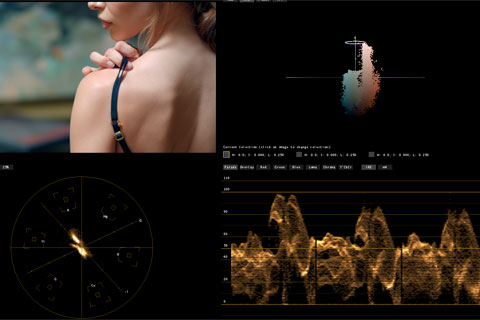Courses
HD color correction course June 2013
“To get the most out of the image you need to know a lot about color correction and the photographer needs to have a greater knowledge in this area.”
Jose Luis Alcaine AEC
(Cameraman Magazine Nº66)
Color correction has gone from being a technique handled by gurus who jealously guarded their secrets in dark rooms with priceless equipment to being within the reach of any filmmaker. However, the fact that color correction software has dropped in price does not mean that the discipline has changed and that anyone without previous knowledge knows what to do with it. Color correction techniques are still an independent discipline that straddles the line between post-production and cinematography. Knowing the basics of color grading, regardless of the software, and knowing how to apply these techniques to each particular production is what turns a simple software operator into a colorist.
This color correction course will explain the basics of this discipline, but also how to prepare a material from shooting to conforming, through offline editing, thinking about the final color correction. Using simple but powerful tools such as Avid MC, Apple Color, Magic Bullet Looks or DaVinci Resolve, the workshop will show that color techniques go far beyond the mere “correction” that the term says, being able to improve or completely change the aesthetics of the production.
DURATION: 12 hours
TEACHER: Luis Ochoa.
Luis Ochoa is a colorist, post-producer and director of photography. In recent years he has worked as a colorist in London, color grading projects for the LFS, and in Spain color grading feature films (Cecilia y Juan), documentaries (Por la gracia de Luis) or television (Tierra de Lobos). He has coordinated the post-production of numerous projects for the company Avid Technology and holds the ACI (Avid Certified Instructor) certification. You can see here some examples of his work and here his IMDB profile.
SOFTWARE: Apple Color 1.5, DaVinci Resolve on Apple Mac Professional Workstations (one per student)
AIMED AT: Avid, FCP and Premiere editors, directors of photography, digital image technicians, producers, filmmakers…
PREVIOUS KNOWLEDGE: Familiarity with the concepts of SD and HD video signal. Basic photographic knowledge.
PRICE: 280€ (250€ if the reservation is made before May 25th). There are also other discounts (not cumulative between them)
WHEN: June 15th and 16th. Saturday from 16 to 20h and Sunday from 10 to 14h and from 15:30 to 19:30h (may vary slightly).
WHERE: Campus Audiovisual Ces. See in Google Maps. If you need any kind of information you can contact 709 MR by email or phone (668840783).
COURSE CODE: CC75-150613
GENERAL OBJECTIVES:
- Understand the overall post-production process and the place of color correction in it.
- Learn the technical basis of color correction regardless of the tool used.
- Learn the philosophy and methodology of color correction work with common software.
- Understand the differences between the software used, in order to choose the most suitable for each project.
CONTENTS
- Comparison of photochemical and digital color correction. Concept of primary, secondary and mask color corrections.
- Analog-digital conforming. Film digitization: Telecine and negative scanner. Digital Intermediate. DPX files
- Digital intermediate concepts: HD, 2K and 4K resolutions. Online codecs. RAW files. Bit depth.
- Offline-online digital forming. Conforming process. DNxHD and uncompressed codecs. Transcoded.
- Concept of gamma In film (film sensitometric curves), professional video and computers.
- Logarithmic and linear gamma curves. Correction and pre-visualization luts.
- Calibration in DI: Luts and densitometers, conversion between color spaces.
- Manual calibration: When and how.
- Monitor characteristics: resolution, wiring, dynamic range, dominants.
- Forming systems: AAF, XML, EDL, etc.
- Editing complementing editing: Avid Media Composer and Avid Symphony
- Use of measuring instruments: waveforms, vectorscope, histograms, parade.
- Apple Color color corrector. Explanation of the different rooms
- Explanation of all the elements of the tool one by one and their practical applications.
- Work process in color correction. Steps to follow and correction of common problems.
- Composition applied to correction: masks, chromas, lumas and/or secondaries.
- Dynamic corrections. Animation of corrections.
- Creation of looks: Tinting, bleach bypass, “Schindler effect”, etc.
- DaVinci Resolve: An introduction to Blackmagic’s advanced color correction tool.
- Render types and qualities. Final rendering. Processing bits
You can download the documentation to take the course here
For more information and to reserve a place, please send an e-mail to info@709mediaroom.com.