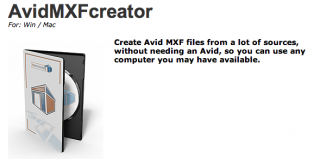Surely more than once you have encountered a little problem shooting with a Canon 5D and editing in Avid Media Composer, and that this inconvenience is due to the lack of metadata.
In many cases we may not be interested in keeping certain information, such as timecode, throughout the editing or post-production process, but in many other cases this data may save us and be really necessary.
I recently discovered here a very simple solution to this dilemma, but it will cost you $89. It is Avid MXF Creator, an application developed by the company VideoToolShed, responsible for creating tools that solve specific problems or provide facilities to other large post-production systems.
Avid MXF Creator is compatible with Windows and Mac and converts virtually any original camera file into an MXF ready to import into Avid instantly (no more waiting since it is its native format) and maintaining timecode and filenames.
The problem is that when we transcode the original .MOV files within Avid and convert our files to DNxHD (MXF) we lose all the metadata in the .THM files from the camera.
This software has a really simple interface with some very useful options. The first thing we have to do is to select the codec we want in the Transcode Settings menu, the source folder containing the Canon 5D THM and MOV files (or directly the camera card) and assign another location (another folder) as destination for the resulting MXF files.
Among other options we can modify the file names (reel name) using one of the methods that appear (default is “Reel Name from ClipName“) and, if necessary, perform a conversion between RGB and 709. It is also possible to add acustom column(Custom Heading), which will appear later in the Avid bin, and fill it with additional information(Custom Heading Content).
Once the conversion is done, we take these files to the Avid MediaFiles folder > MXF > XX (XX being a number between 1 and 100). We can then use the MediaTool within Avid to take them as clips to a bin.
Although the company claims that this process is twice as fast as AMA transcoding, this is highly dependent on one’s hardware. In addition, to be fair to Avid, you also have to count the time to get the files into the Avid MediaFiles folder and for the system to rescan.
In the image below you can see how the clips are duplicated, but some of them keep the original timecode and have information from the “DAY” column, which is the one that has been customized in Avid MXF Creator.
This application is completely independent from Avid, which means that it can be used on any computer (even if Media Composer is not installed) and also provides us with one of its great advantages, since we can be transcoding in Avid MXF Creator while we continue with our editing in Media Composer. For those of you who are already enjoying the new version 7 this will not seem so good, since features such as the “Dynamic Media Folder” have been included that allow transcoding without MC being busy, but for previous versions it is a good option.
On this page you have all the information about Avid MXF Creator and you can buy it for $89 or download the free trial (with which you can only process 4 clips at a time).
And if you don’t need to transcode to MXF but still want to convert your 5D footage into QuickTime files that have the correct timecode, you can use QTChange. This is another VideoToolShed application that provides the same functionality but creates QT files and also allows you to add a timecode (“free run” or “rec run”) embedded or “burned” over the image. You can purchase QTChange from here for $25.