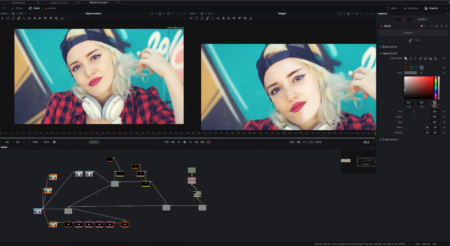News
New DaVinci Resolve Fusion tutorial on beauty techniques
In this new DaVinci Resolve Fusion tutorial different beauty techniques are taught. Different techniques are often used in psotproduction to correct makeup flaws, erase blemishes, change body size and shape, and even erase piercings, as in the case of this tutorial.
To understand some of the parts of this tutorial better, it is advisable to take a look at the tutorial on 3D tracking that you have on the Youtube channel. As in other previous tutorials, getting to grips with tracking techniques will help you to better use the tools offered by Fusion to adapt them to your needs.
For this tutorial you will need to have downloaded the Skin Corrector tool, available in React. If you don’t already have the React installer, you can find it at steakunderwater.comwhere you will find this and many other free tools for DaVinci Resolve Fusion.
Very common techniques in productions for television spots, video clips or refinement in any type of production by Jorge Molina.
To practice these techniques you have available the video used in the tutorial to follow the steps from home and the teacher’s composition.
If you want to continue learning DaVinci Resolve Fusion do not miss the online courses a la carte where you will find different courses according to the level you choose.