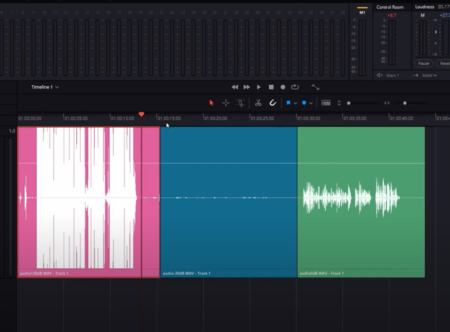News
New Fairlight DaVinci Resolve Tutorial
Taking advantage of the latest updates that DaVinci Resolve has released in Fairlight, we have uploaded a new DaVinci Resolve Fairlight tutorial dedicated to 32 bit floating sound post production. To make a simile with video, it would be the RAW of sound. As in the rest of the Fairlight online courses of 709mediaroom, Sergio Márquez is in charge of explaining what is this 32 bit floating and how to work with it in DaVinci.
To understand how the audio signal works and what is RAW sound, Sergio makes a theoretical review of some basic concepts that will help us better understand how the analog audio signal is composed and transformed into digital taking advantage of its full potential. He also explains the importance of the term “floating” in comparison with the fixed point used in 16 and 24 bit.
With practical examples Sergio demonstrates how to work with a 32 bit floating audio signal recorded at 30 decibels above and below the optimum level, and how to recover the signal without losing quality. You can download the files used in the video to put into practice what you have learned in this tutorial.
And if you want to know more about Fairlight, audio theory and sound postproduction, find your course here here.