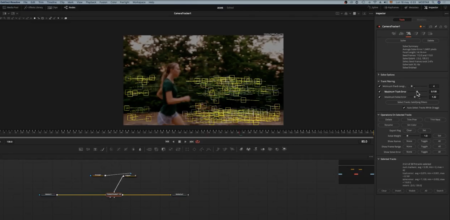News
New Fusion tutorial: the best shot stabilizer
For this weekend we bring you a new Fusion tutorial focused on the stabilization of stabilization of shots. Fusion’s shot stabilization tools are not yet well known but they work much better than those integrated in the color part of DaVinci. For this new tutorial we recommend using Fusion Stand Alone to work better with large and heavy clips without running out of memory, although you can also work with Fusion DaVinci Resolve.
Most stabilization tools are mechanical processes where you can simply adjust or choose some parameters. The good thing about Fusion’s stabilizer is that we can indicate the areas we want to exclude from the shot using masks and make your work easier. Jordi Molina, the Fusion teacher from previous tutorials, also explains us through practical exercises how to use each of the tools, such as the Camera Tracker. The first thing is to create the masks to centralize the area we want to work and stabilize and from there play with the options of this tool to get the most out of each occasion.
As in the rest of the fusion tutorials that we have been uploading to Youtube, you have at your disposal the material that has been used in the course so that you can practice at home and follow the tutorial step by step.
And if Fusion is what interests you and you want to continue learning and deepening your knowledge, don’t miss out on the online courses Take advantage of the last days of the 60% discount on all a la carte courses.