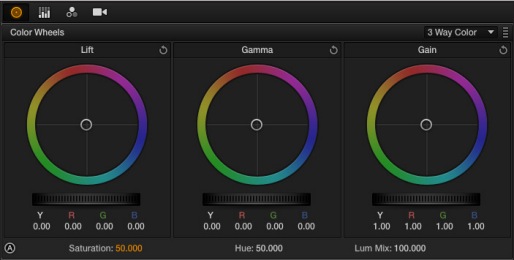I remember some time ago working in a TV series in which the first actress had the power to fire any director of photography who, in her opinion, made her look disadvantaged (her phrase: I’m already old enough, don’t come and add even more years to me with your spotlights).
To tell the truth, there was never a chapter that cost the D.O.P. his job, but of course when it came to his sequences we had to use all possible tricks so that despite playing with strong contrasts we never affected the first actress.
As a protocol we would always start color grading his sequences from the look that worked on his foreground and this in itself is a rarity: it is usually more practical to test the looks on general/master shots where we generally find the highest contrast ratio in the image and therefore the possible limits in color grading.
All this serves as an introduction to one of the tricks that every colorist should have in his arsenal: the “Beauty Pass”. A color correction whose only function is to attack all the defects that we usually find in a close-up on actors (how cruel HDTV is and how little this happens with DSLRs).
The basic idea is to use qualifiers and masks to isolate the skin area without affecting the eyes, and then apply a blur that affects only the luminance of the image (to eliminate wrinkles and skin blemishes), this can also be complemented with a slight decontrast and a light boost.
Yoyi, that sounds very complicated, can you make it easy for us? Ok. You lazy bums who don’t post looks to make my life happier. Here’s a preset from my annotated arsenal.
THE PRESET.
In this preset you can see everything labeled (if you hang looks take the trouble to do the same so we don’t have to reverse engineer).
At node 1 I have removed all color information, leaving us with the luminance signal.
In node 2 I have reduced all the luminance to keep only the chrominance information. For this we lower the GAIN to its minimum value (0.01). In many DSLR color correction sessions it is usually a good idea to blur this node to reduce 4:2:0 artifacts.
Node 3 is a layer mixer that has the ADD mode to return the image exactly as it came in (chrominance+luminance).
In node 4 I have generated a strong blur on the luminance because the defects in the face (pimples, spots, wrinkles) are usually only in the luma. If you have the paid Davinci you may get better results using its exclusive noise reduction (NR) tools, with the LITE version you can use the standard Blur. This node has a mask with which we will cover only the area where our actor is. To avoid affecting the eyes and other parts of the image that are touching the face we use an inverted key generated in node 5.
In node 5 there is a qualifier on the Hue of the skin itself: the warm colors.
I have put an empty node 6 so that you can start generating the look of the sequence… With this, I hope to hear your comments.
You can download the “power grade” of the Resolve “Beauty Pass” tutorial here: face smoothing
And if you are interested in learning DaVinci Resolve we have in 709 a couple of courses: a basic one to start from scratch and a more advanced one if you already know how to use the program.