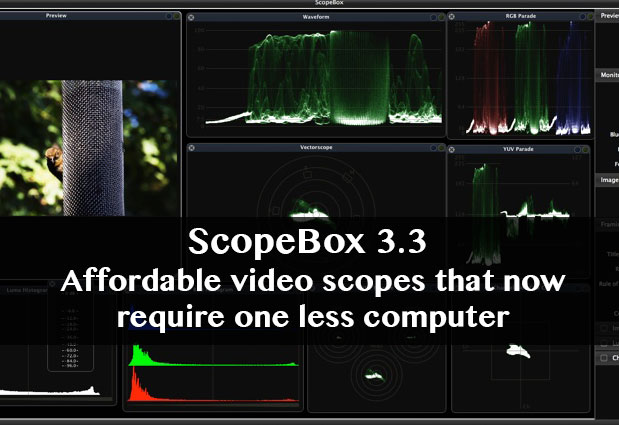News
ScopeBox 3.3
Divergent Media has released version 3.3 of ScopeBox, a software with tools for image analysis, monitoring and capture.
Most nonlinear editing systems have scopes built into one of their menus. However, they may not be the most suitable or convenient tools, so many postproduction technicians use other independent software or hardware to perform signal measurements while they are working.
ScopeLink
The most important feature of ScopeBox 3.3 is ScopeLink. This is a new technology that allows you to monitor video output from third-party applications on the same computer. Until now, this software required a second computer for this, but it is now possible to connect ScopeBox directly to the timeline output of Adobe Premiere Pro, After Effects and Prelude.
Currently these three systems are the only ones supported by ScopeBox (on Mac OS X 10.8), but its developers are working to change this little by little.
ScopeLink is displayed in the Source menu of Scope Box, as you can see in the following image.
The first time you make this selection, the program will ask you to install the necessary components for third party support. Once installed, in Adobe Premiere Pro we go to the Playback preferences and see that a new option appears.
If we look just above it we will see that the “Blackmagic Playback” option is also checked. This indicates that the Mercury Transmit technology will continue to work even if ScopeLink is enabled, allowing those performing color correction to view the signal on an external monitor.
Although it is not officially supported, it seems that it also works on Premiere Pro CC (the new version of Premiere based on Creative Cloud) and that the only problem detected is that from time to time you have to re-enable this option, as the Premiere source had been lost.
In After Effects you also have to select the option in the “Video Preview” preferences. After selecting ScopeLink as the “Output Device” only the “Output Mode” option will appear.
One disadvantage that you may find in ScopeLink is that neither the vumeters nor the time code work, which could be a limitation in certain cases.
Customizable interface
ScopeBox includes a wide variety of scopes that can be distributed through the interface as you wish, depending on the functions you are developing at that moment, such as editing or color correction.
All the custom configurations we make can be saved and renamed. For example, we could have one with a large RGB Parade and a large vectorscope to perform basic color correction and then another where only the video source and vumeters are visible for editing.
If there is a downside, it is probably that it takes a long time to change the size of the scopes, because it can only be done from the lower right corner of each one, and the position, since they do not move dynamically when dragging. You can, however, activate window snapping to help you set up the configuration.
As you have seen, ScopeBox can be adapted to the needs of each user by completely customizing the screen. A useful configuration could be, for example, to use a computer with two monitors, viewing on one of them the interface of our editing system and on the other ScopeBox, plus an external client monitor.
Other functions
An interesting feature is the ability to display an instant summary of the video range (yellow) and recall the maximum peak (red).
In addition, ScopeBox can be used for monitoring, thanks to the Preview window, and for capture, using the Overlays, zebra and focus assist tools. The latter function will be performed on standard codecs such as ProRes or DNxHD.
In version 3.3, stability improvements for very long recordings and support for 32x32x32 LUTs have also been added.
For a really affordable price you can get all these features, since ScopeBox 3.3 costs $100 and can be purchased from here. It is also possible to download the free trial from this link.
And if before buying the software you want to learn how to handle the scopes and understand the technical concepts of color correction, you may be interested in the HD Color Correction Course, to be held on June 15 and 16.
*Original source: http://provideocoalition.com/ssimmons/story/scopebox-3.3-affordable-and-customizable-video-scopes