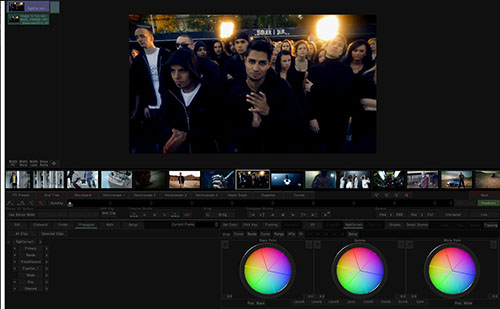Courses
SGO Mistika advanced course November 2013
In this advanced Mistika course we will go deeper into the use of the system’s tools from the point of view of its three fundamental disciplines: VFX, DI color grading and stereoscopy. Different practices and exercises will be carried out to allow the student to go beyond the use of the program and focus on the final result of the work, combining tools from all disciplines. The course also includes a mastering module in which the creation of DCP in Mistika will be explained.
TEACHER: Ricardo Posada
Before focusing his career in color correction, Ricardo Posada worked professionally as a 3D animator, digital compositor with Mistika and visual effects supervisor in productions for major advertising brands, making him an unusually complete professional with a wide scope in the post-production field and with an accumulated experience of 15 years of work. He is a senior operator of the SGO Mistika system, and for the last ten years, director of the audiovisual services company Quimera.
DURATION: 20 hours. Five days of 4 hours each.
PRICE: 580€ (500€ if you book before October 11th). You can get up to 20% discount if you sign up for several courses. Discounts are not cumulative.
WHEN: From November 11 to 15. Afternoons from 16 to 20h (may vary slightly).
WHERE: CES Audiovisual Campus. You have all the information about how to get there here. If you need any kind of information you can contact 709 MR by email or telephone (668840783).
COURSE CODE: MKAV97-111113
SOFTWARE USED: SGO Mistika 7 on HP Professional Workstations (one per student)
DEGREE: At the end of the course the student will receive the official SGO “Mistika User” certificate and a temporary Mistika Insight license (runs on Windows 7 32b). Both the qualification and the license are granted by SGO, being at the discretion of SGO and the teacher if the student has finished the course with the necessary level (a final test will be done).
AIMED AT: Editors, post-producers, colorists, visual compositors, post-production directors, stereographers, etc.
PREVIOUS KNOWLEDGE: It is essential for the completion of the course to have previously taken the initiation course or have demonstrable experience with the program (presentation of CV is required) This course does NOT explain the basic handling of Mistika.
CONTENTS:
The course is based on the realization of different exercises, in which the following tools will be used according to your needs.
Composition and FX
- Comp3D. Use of layers inside Comp3D.
- Motion Tracking.
- Title Plug In.
- Dummy.
- Paint.
- Warp .
- Masks. Different ways of working with masks.
- Motion estimation. Time deformation.
Color correction
- Workflow design based on the origin of the images.
- Description of the color tools.
- Primaries. Primaries in Bands. Fixed Vectors. Free Vectors (Secondary).
- Use of LUTS.
- Use of Pan & Scan. Framing.
- Use of the panels.
- Different ways to use, store and retrieve color notes.
- Color in 2D and 3D projects
- Color for DCP (XYZ P3)
S3D Stereoscopy
- Visualization systems.
- The Stereo3D tool. Stereoscopic pipeline.
- Automatic and semi-automatic adjustments
- Advanced Geometry and Color adjustments. Optical Flow.
- Tool for smooth transitions between planes. Motion Estimation.
Mastering in Mistika

- Export to different formats and codecs for television.
- Intermediate rendering in Mistika
- 2K and 4K DCP creation
- Insertion of KDM encryption in the DCP
You can download the documentation for the course here
For more information, please send an e-mail to info@709mediaroom.com.