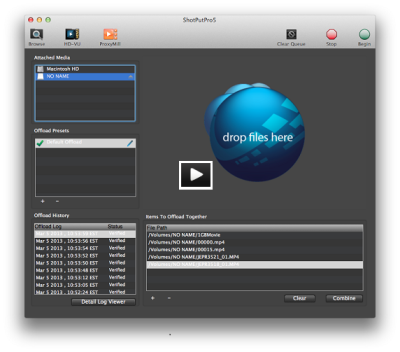Sin categoría
ShotPut Pro 5 for Windows and its tutorials
Imagine Products recently released version 5 of ShotPut Pro for Windows, its digital media download software.
These are the new features that have been added in the update:
 Designed for Windows 7 and 8 (64-bit).
Designed for Windows 7 and 8 (64-bit).- Faster downloads, especially for fast connections and media such as SSDs, USB3, eSATA or Thunderbolt. This is thanks to the possible adjustment of the “Buffer Sizes” in the preferences menu.
- Organization of the download preset, with individualized naming conventions and output destinations.
- The new “Offload History” allows browsing and exporting multiple session logs at any time.
- “Offload Bundling”, to group files or folders into a single download point.
- Support for more checksum types, including SHA 256 & 512, and for Sony SRSum aware.
- New checksum .MD5 file output (lists filenames and checksum values – ARRI compilation).
- Preview the contents in the download folder.
- Viewer with download details, with individual progress bars for copies and verifications.
- Text message notifications upon completion.
- New user interface and SPP logo.
ShotPut Pro 5 license, for both Mac OS X and Windows, is priced at $99. You can purchase it here or download the free trial version.
And for those of you who have never used it, here are a series of tutorials to help you take your first steps.