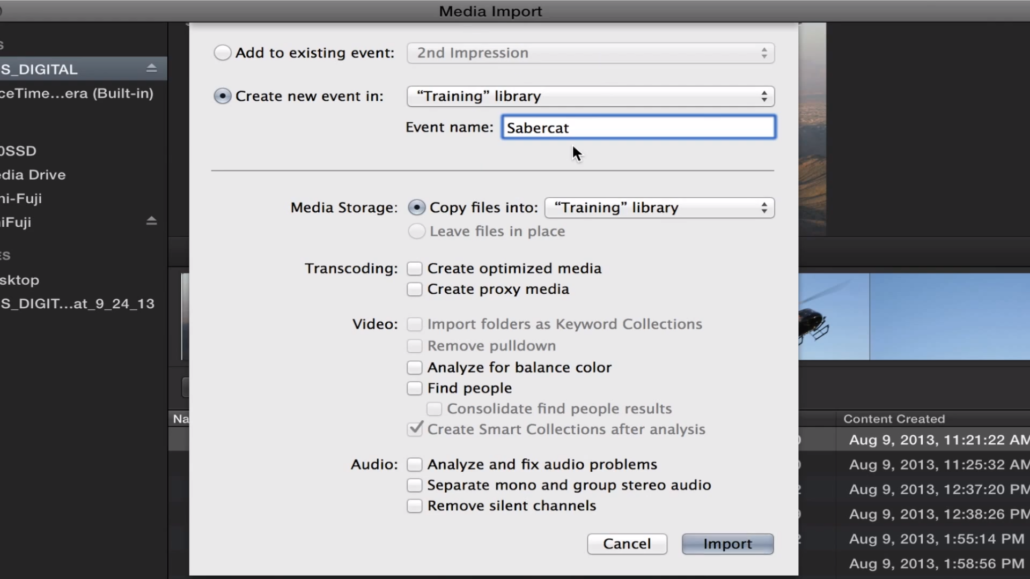Recently we left you a tutorial on chroma key extraction in Final Cut Pro X created by MacBreak Studio. Today I bring you their second tutorial, on import options in FCP 10.1.
Importing into Final Cut has changed with the latest update(released two weeks ago), due to the new unified library model. There are now two or three options available, depending on the type of material.
For media coming from a camera card, it is possible to choose to import to a selected library (such as “managed media”) or to an external location (such as “external media”). For media already existing in a volume that is not contained in a camera file, there is a third option; instead of copying all clips to a library or external location, they can be left where they are with the option called “leave in place”.
In the video tutorial you can see how all these options work in detail:
Don’t forget that on February 1st there will be a Final Cut Pro X Course that will be given with the latest version and it has just been discounted! In this link you have all the information about the contents, schedules and how to sign up.