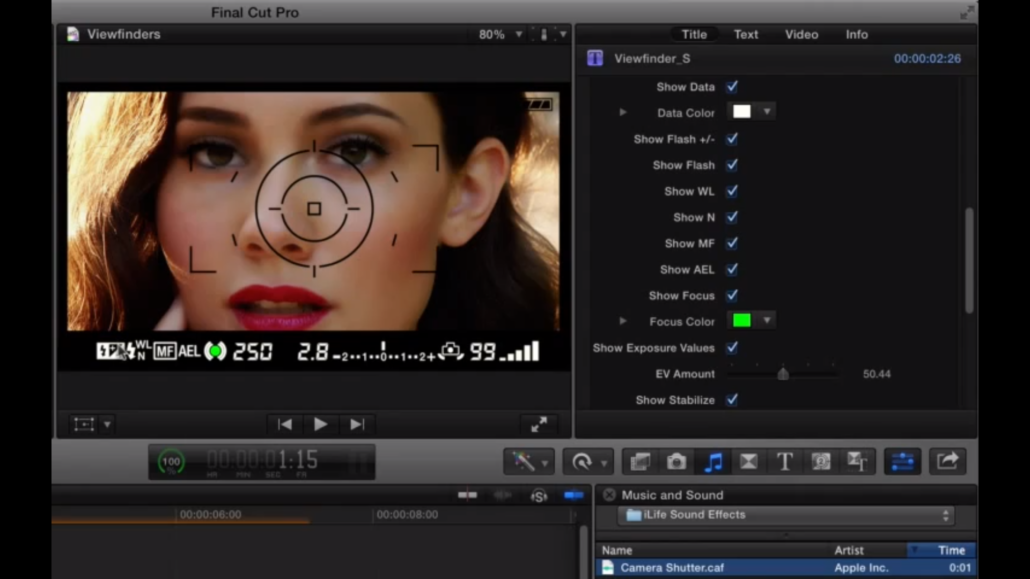-
×
 Online DIT and Data Wrangler Course
1 × 119,00€
Online DIT and Data Wrangler Course
1 × 119,00€ -
×
 Online Course DaVinci Fusion 3D
1 × 35,00€
Online Course DaVinci Fusion 3D
1 × 35,00€
Noise Industries, the well-known developer of visual effects plug-ins through FxFactory, has added the new Optics collection to its product line.
Optics is a plugin for Final Cut Pro X that generates a subjective point of view by simulating camera viewfinders, binoculars, telescopes or peepholes. The collection includes a set of 14 effects in total, which can be found within the Tittle Browser in FCP X.
This is a video presentation of Optics, with a general introduction and some examples:
As you will see in the following tutorials, among the options available in Optics it is possible to modify parameters such as position, scale, focus or color; make animations of these parameters; include night or thermal vision effects; control HUD graphics with information from the viewfinder of several digital cameras; etc.
From this page you can download for free FxFactory, which includes a trial version of Optics. If you want to purchase it, you can unlock the trial directly from FxFactory by entering the purchase code (which you can get here for $39).
Scopes
Scopes are the effects that simulate telescopes and peepholes. There are four available and in this tutorial they explain how to modify each of their parameters to move them, enlarge them, animate them to follow an object or a character, etc. In addition, another of their functions is the possibility of affecting both the image outside the Scope and the one inside (independently), for example, by changing its exposure or focus.
Binoculars
Binoculars are the effect of binoculars. They work in much the same way as Scopes, but in addition to night and thermal vision, you can also add a TV effect; and you can include text in the image.
Viewfinder
As in the previous tutorials, here we are shown how to adjust the parameters that appear in the Final Cut Inspector. The Viewfinder simulates current digital camera viewfinders, with battery, ISO, or F-stop indicators (among others) in which we can modify their values, add or remove them.
VShutter and Flash
Quick tutorial on how to use the VShutter-Flash effect, which allows you to simulate the shutter closing when taking a picture and a flash effect.
And Kaleido
Also included is an effect to create kaleidoscope patterns. Here is the latest video tutorial on how to apply and manipulate it.

 Online Course DaVinci Fusion 3D
Online Course DaVinci Fusion 3D