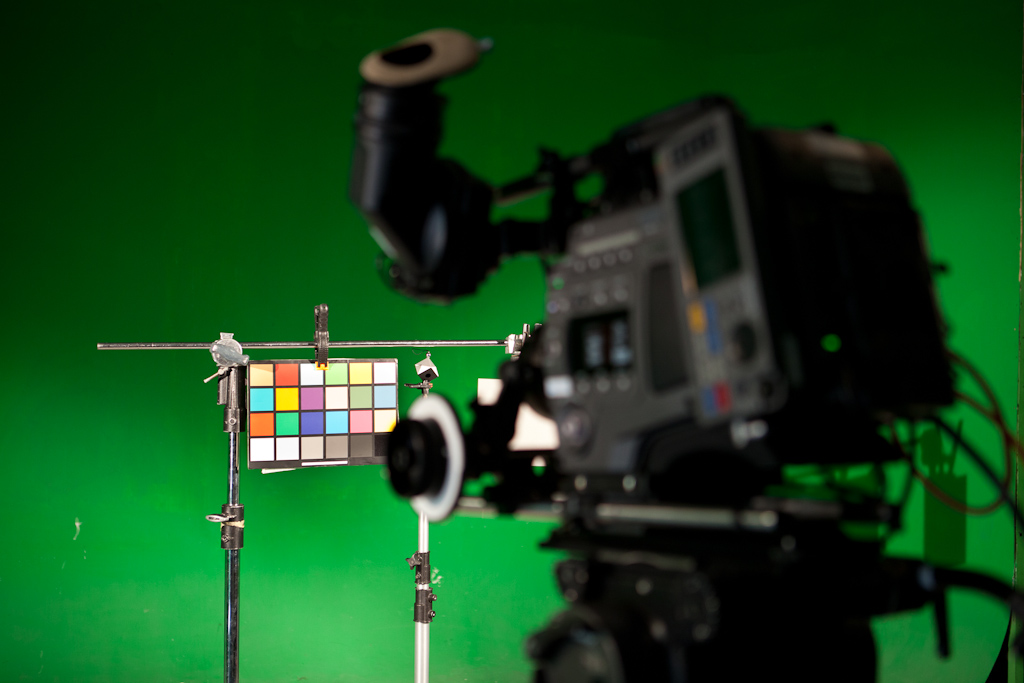News
DIT Course Evaluation July 2013
Last week ended the DIT (Digital Imaging Technician) and advanced digital film operations course, held from July 8 to 19.
This course is composed of four modules covering the theoretical and practical part with digital film cameras and color correction, as well as a specific part dedicated to DIT work. In this edition some variations have been made in the structure, modifying the order of these modules (with respect to previous editions) to improve the learning of the attendees.
Although the full course has a duration of 80 hours (divided into 10 days), participants have the option of choosing separate modules; if they see that they already have the theory covered, for example, they do not need to attend this part.
1. Video theory, digital cameras and color correction
To become a good professional it is not enough to have or know how to handle a DIT Station and a few software; it is necessary to know in depth everything related to digital imaging from the point of view of camera and postproduction.
That is why the course starts with this two-day module, so that students can master all the concepts that will be tested in the following days. On the first day Rafa Roche (director of photography specializing in digital cinema and stereoscopy) teaches the theory corresponding to the camera, explaining the different types of sensors (CCD and CMOS), lenses (2/3″, PL, and more), the dichroic block and other concepts such as resolution, recording formats, color depth, sampling, etc.
The second day is the turn of postproduction, for which Rafa and Luis Ochoa, colorist, postproducer and director of photography (junior) divided the day, touching on topics such as the calibration process, what is a digital intermediate, gamma curves or LUTs, among others.
In previous editions the theory of color correction and camera was separated, but given that many of the concepts arise in both fields, in this edition they have been brought together so that from the beginning the bases are laid. In addition, despite being a theoretical module, Rafa Roche and Luis Ochoa are in charge of continuously giving “real life” examples to accompany these explanations.
2. Camera operations
Undoubtedly one of the parts that the attendees liked the most. Under the guidance of Rafa Roche, the students had the opportunity to practice with the main cameras (high and medium range) of today.
For this purpose, we occupied one of the sets of the CES Audiovisual Campus, equipped with all the necessary material to carry out the practices, such as lighting or custom-made cards. Thanks to this and the material provided by Ovide and Ceproma these days are very, very intense and much more than productive.
During these four days the ARRI Alexa, Sony F65, Red Epic and Sony F5 cameras were seen in depth, respectively. Starting with the menus of each of them, Rafa explained their particularities and compared certain qualities or shortcomings of each of them.
Then we went to action and started with the practices, recording with the different gamma curves available, in different light conditions and testing each camera to later, once we reached the color correction module, see the results they offered us and the differences between them.
Although the second day corresponded to the F65, the students also had the opportunity to use the Alexa to continue practicing (and later this camera was lent to Chiqui Palma for a Steadicam course scheduled at CES). Among other extraordinary issues, during the first two days Luis Ochoa and Daniel Pérez-Llebot (supervisor of postproduction, visual effects and digital services) were there to comment on Rafa’s teachings.
As in previous courses, one of my favorite practices was carried out (and I must admit that I still love it every time I see it). It consists of recording how a balloon full of water explodes at 300fps, taking advantage of the capabilities of the Epic Network.
In addition, as it is summer, other exercises could be done with Red Epic in which water also played, such as recording Rafa Roche and one of the students being “attacked” with water balloons, or the fall of water from a hose on several people. The latter was done twice, the first time using Alexa’s 120fps recording and the second at 300fps with Epic, so that we could then make the relevant comparisons.
In order to download the cards and view the recorded material, some software from different manufacturers dedicated to these tasks was shown.
This is a very complete module, since in addition to seeing in depth each of the cameras mentioned above and being able to work with them, Rafa always gives practical advice on some bugs or problems that you may encounter and adds information on new features and accessories.
3. DIT Station
July 16 and 17 were dedicated to the specific section on the work of DIT. Daniel Pérez-Llebot showed us the day-to-day work of a DIT and the complete operation of his “Digital Lab” WhyOnSet.
In addition, we also saw that there are different types of DIT Station (or digital laboratories), which can range from something as simple as a laptop with a few accessories, to a complete cart like the one shown in the course.
Although Luis Ochoa and Rafa Roche already explained LUTs in the theory module, Daniel went a bit deeper into the subject. Through his slides and clarifications we managed to understand not only what a LUT is (and what it is not), but how it works (at least a little), the differences with Looks and CDLs, and we talked about some professional systems for creating and managing all of them.
As in the rest of the 709 Media Room courses, the documentation presented in the classes is provided to the students so that they can refer to it at any time.
The DIT module is also divided between theory and practice. By explaining the duties and tasks that are performed on the film set, many concepts that were clarified during the first days of the course come up again. The difference is that in this module we have the opportunity to put it into practice as they come out, making a simulation of what would be the complete workflow of the DIT.
After seeing the assembly of the cart and wiring (with an extensive and useful explanation about the different types of connections and storage) we were able to learn how to use the Shot Put Pro software, for copy verification. Then we started with Assimilate Scratch, where the attendees could calmly practice some tasks, such as importing material from several cards and ordering it correctly (following a logical folder structure), making some dailies applying different codecs and color corrections or comparing different versions of the clips.
4. Color correction
And last but not least, the color correction module. Luis Ochoa was in charge of carrying it out during the two days.
Each student has a computer to follow the explanations on how to use DaVinci Resolve. Step by step Luis guides us through the interface of this powerful software so that we learn how to make a conform, apply color corrections using the different tools available and then we can export our material with the appropriate conditions.
In addition to the basic color correction tools, such as curves or spheres, we also teach how to make secondary corrections, masks or the use of nodes and their blending modes.

It is in this part when attendees can see the results of what they recorded in the camera module and start “playing” with the material, seeing the margin they have to play and the possibilities.
There are also several practices with clips taken from series and advertising to learn how to work with shot matching and techniques to make creative color corrections, correct lens problems or artifacts and learn tricks to improve the image.

In short, I think it is a very complete course and I would recommend it to anyone interested in learning or renewing their knowledge about digital imaging, not only to those who want to train as DITs.
If you want to know more about the complete syllabus or the teachers who teach it you can visit this page.
I also advise you to read the evaluations of each of the modules in past editions of the course, where you will find more information about what was seen in each of them(Theory, Camera, DIT, Color Correction).