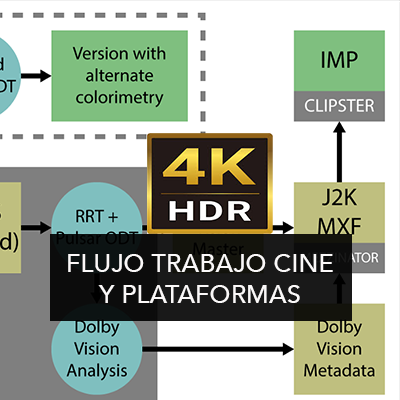José Antonio Muñoz, student of the DaVinci Resolve Advanced Color and Color Management in ACES courses
The clarity of explanations and depth of content stand out
DURATION
3 HOURS
LEVEL
ADVANCED
NUMBER OF VIDEOS
10 VIDEOS
DOWNLOADABLE
Direct video download
Learn the tools to manipulate images and generate your own looks!